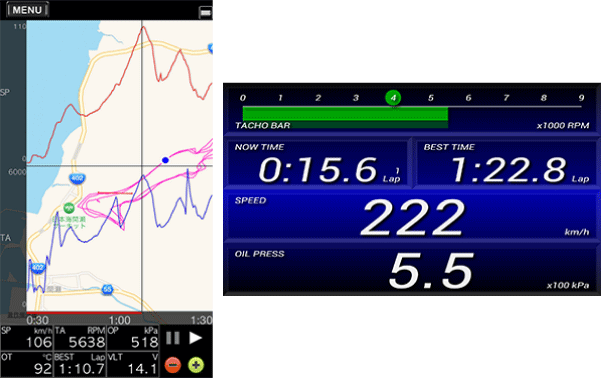Apps
The dedicated Apps can display information transmitted from the SMART ADAPTER W via Bluetooth on your mobile device.
- *As for iOS devices, please see the adaptable device list here.. For Android devices, please check its peromance at a shop, or contact our official US distributor TEIN USA in details.
App list
All Apps are free.
You can download Apps through App Store or Google Play.
【Mix mode】
Combination use of data from the ADVANCE and OBDII is available.
- -Supported with Mix mode
It can display digital values or graphs based on sensor data obtained from the ADVANCE or the OBD. - -Time measurement
Supported with two measurement ways such as CLOSED (circuits) or OPEN (speed slaloms). - -Log analysis
It is possible to reduce much more time due to analysis of measured data. - *Please make sure to conform to your traffic regulations in public.
| NAME | Defi Logger | |
|
|
||
| DEVICE | MIX MODE | |
| iOS | Applicable | Applicable |
| Android | Applicable (Japanese only) | Not Applicable |
| Display items | Tachometer/Turbo(Boost)/Oil Press./Fuel Press./Oil Temp. Water Temp./E.X.T. Temp./ Volt/Throttle Calibration Intake Temp./Gear Position/3- axis Sensor/Clock/ Measurement Time/Best Time/ Time History/Log Data |
|
| Functions | ・Logging ・Log data analysis ・Time Measurement ・Gear positon setting ・Graph color configuration ・HUD Display |
|
| NAME | Defi Meter C | |
| DEVICE | MIX MODE | |
| iOS | Applicable | Applicable |
| Android | Applicable | Applicable |
| Display items | Speed / Tachometer / Turbo(Boost) / Oil Pressure / Fuel Pressure Oil Temperature / Water Temperature / EXT. Temperature / Voltage Throttle Calibration / Intake Temperature / Transmission Gear Position Time |
|
| Functions |
・Time Measurement(0-100km/h) 【Background image change】 Feel free to use these images as a base for creating your own background image. Please do not use these images for other purposes. default silver default black default silver transparent default black transparent sample A sample B example of use of sample A |
|
- ※Before running the App, please read App’s precautions. After you’re in agreement with it, please use Apps.
- ※The screen display is fixed and landscape. App display area will be expanded/contracted by the linkage with the display size. In the case that aspect ratio doesn’t match (fit)to the screen ratio, the screen sides will be in black.
Display Data
| Display Item | ADVANCE SYSTEM |
OBDII |
| Speed | A | A |
| Tachometer | A | A |
| Turbo(Boost) | A | A |
| In-MF Pressure | A | A |
| Oil Pressure | A | N/A |
| Fuel Pressure | A | N/A |
| Oil Temperature | A | N/A |
| Water Temperature | A | A |
| EXT. Temperature | A | N/A |
| Throttle Calibration | N/A | A |
| Intake Temperature | N/A | A |
A: Applicable
N/A: Not Applicable
- ※Sensors are necessary for the ADVANCE SYSTEM.
- ※Some gauges’ items of OBDII can’t be displayed even if the list is “A”.