Course data and log data analysis
Course data for time measurement
Log data analysis with PC (DashWare)
To use the function of recording, replaying, and time measuring, a commercially available USB flash drive is necessary.
200MB and over is necessary in a USB flash drive. Around 40MB is necessary to record the driving log data of 9 hours 59minutes 59seconds.
A USB flash drive with security functions such as password cannot be used since data cannot be written to it. Please prepare one without security functions.
Regarding USB flash drive
Course data for time measurement
Some circuit course data in Japan are able to be downloaded on this page. The data can be retrieved by saving it to a USB flash drive and by connecting it to DSDF.
How to retrieve course data to DSDF
- Connect a USB flash drive to DSDF and turn on the power The “DEFI” folder is automatically created. This step is unnecessary if the “DEFI” folder is already created.
- Download the course data (ZIP file) from the download icon below and unzip it.
- Save the course data to be used under the DEFI> DSDF> COURSEDATA folder of the USB flash drive.
“COURSEDATA” folder is not mentioned in the manual (DSDF’17.07-1). We apologize for the mistake.
- Connect the USB flash drive to DSDF and confirm the course name is displayed.
MENU > TIME MEASURE SETTINGS > COURSE SELECT
Contents of the ZIP file
The following files are in the folder.
course_010xxx.txt: text data of each course (151 files)
course_list.pdf: list of file names and course names
manual.pdf: manual
Caution
* Do not change the file names. Changing file names will make the data unusable.
* Save only the course data to be used in a USB flash drive.
* Your own courses can be created. Please refer to the manual.
Movie
Log data analysis with PC (DashWare)
Driving log data recorded by DSDF and videos recorded by an in-car camera such as GoPro can be synchronized in DashWare. Graph display is also available.
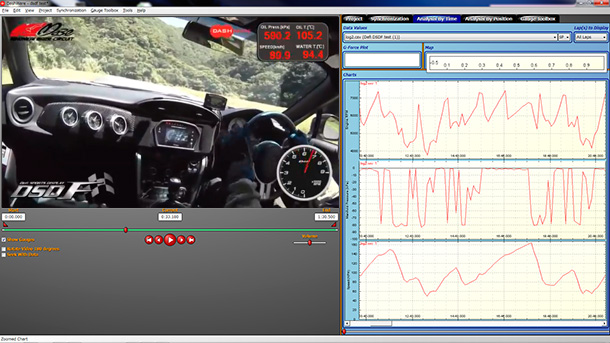
How to retrieve logging data of DSDF
- Download the DashWare from DashWare website and install it.
- Download the ZIP file from the download icon below and unzip it.
- Add the setting file (DefiSportsDisplayF.xml) in your PC’s my document > DashWare > DataProfiles folder for file reading of Defi’s logging data to DashWare.
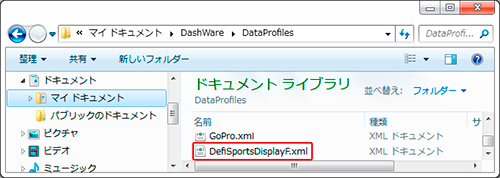
Once you add it, this step is unnecessary from next time. - Save log files (.dsd) to your PC from the USB flash drive.
DEFI > DSDF > LOGDATA - Convert dsd files to csv files by using the conversion tool (DSDFConvertVxxx.exe). When you do this, the log file selection screen will appear, so select the file and press the Convert button.
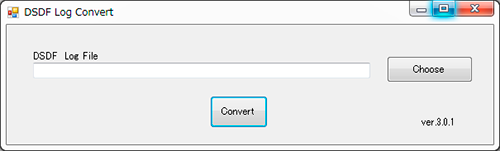
- Start DashWare and then open or make a project.
- Click Project > Add Data Logger File to Project.
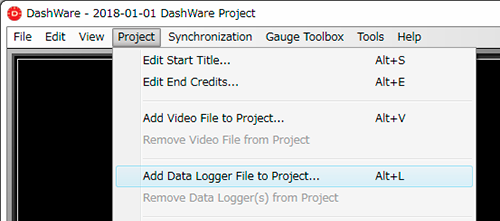
- Select a converted csv file and Choose DefiSportsDisplayF from the profiles. Then press the ADD button.
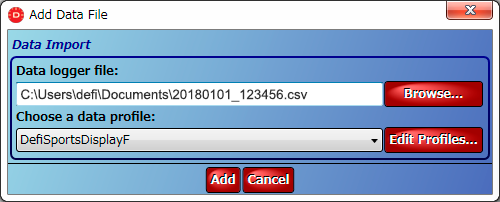
Contents of the ZIP file
The following files are in the folder.
DSDFConvertVxxx.exe(xxx is the version): Conversion tool to convert dsd files to csv files
DefiSportsDisplayF.xml: Setting file for file reading of Defi
manual.pdf: manual
DashWare and DSDF movie
Please refer to the DashWare website for more details.
NOTICE
- * To obtain sensor data from ADVANCE System, ADVANCE Control Unit and each sensor need to be installed. A GNSS antenna and OBDII wires are included in the package.
- * To use the function of recording, replaying, and time measuring, a commercially available USB flash drive is necessary.
- * A PC is necessary to use DashWare.
- * The images may differ from real products due to the photography conditions and improvement of specifications.
- * The specifications may be changed without notice in order to improve performance.
Please refer to the manual for details.